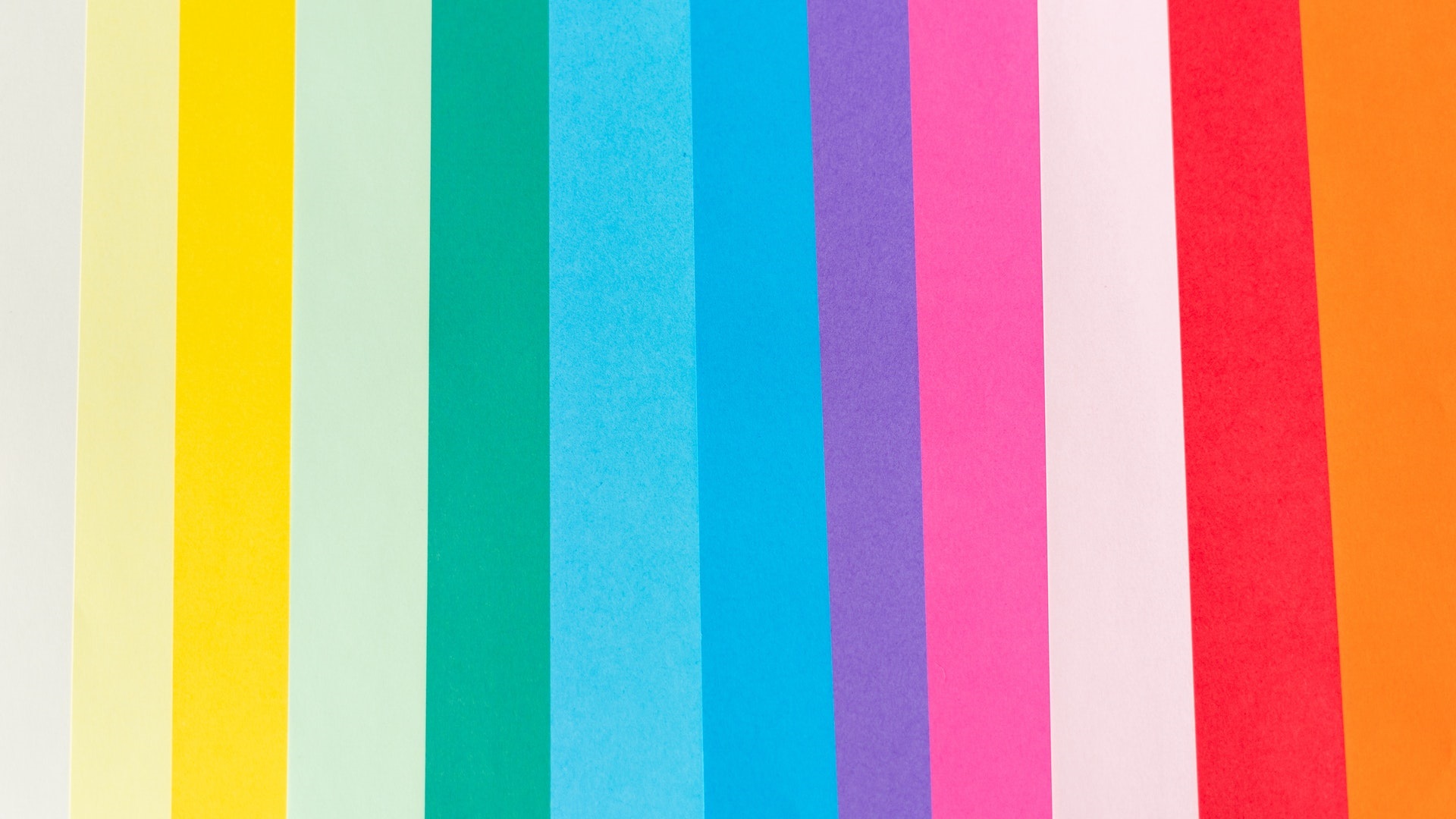Quantitative or traditional user analytics tools can only tell you how many people visited your site and how many of them converted, but they don’t give any insight into what actually happened between those two steps. Understanding the quality of these interactions is key. A website heatmap is the tool for a qualitative analysis:
- Website performance levels
- Simplification of numeric data
- Understanding of visitor behavior
- Optimization of website conversion rates
An eCommerce store might see about a thousand visitors per day and have about 20 customers who buy something. To understand why 980 customers did not buy, the store owner would have to identify the reasons. You could be having trouble finding the “Add to Cart” button, the shipping information, or spending too much time creating a guest account to checkout.
Qualitative analytics
These information can easily be found using qualitative analytics tools such as heatmaps. A website heatmap is a powerful diagnostic tool that can reveal a wealth of information about how visitors interact with your pages. You can then use these insights to make your website more engaging and create better designs.
- Measure website performance .The varied hues of heatmap colors show different performance levels. Heatmaps can instantly highlight major problems on your website. You can quickly determine how engaging your website is and how good it keeps visitors interested. By using clickmaps, scrollmaps that track visitors’ clicking patterns, and mouse tracking maps that tell where visitors are hovering as they browse through your page you gain insight how users are actually interacting with your page.
- Reduce numeric data. A website heatmap simplify numeric data. You can determine which areas of your website are performing well and which need improvement based on the color scheme.
Let’s say, for example, that you have an eCommerce store and want to create a heatmap of your product pages to gauge how it’s doing with answering visitors’ questions. The website heatmap is launched after you have chosen a sample size of 3000 people and a sample period for 2 weeks. You will see a single screen representation of your product page’s performance after the sample period has ended. You can simply look at the color concentration to further analyze each section’s performance and potential engagement. It would take twice as long to sort the data for each section if you used data from GA or Excel. Also, manual entry of numerical data increases the chance of data corruption and mistakes.
- Listen to your visitors: It is possible to redesign your entire website but not make it more user-friendly. Heatmaps allow you to make sure that your changes match the expectations of your visitors. Heatmaps are a great tool that can help you understand how your visitors interact with your website and what they expect. A website heatmap allows you to read the minds of each visitor and adjust accordingly.
This can be done with surveys and forms, you might argue. Think about it for a moment. Think back to all the feedback forms you have completed throughout your life. There will always be a bias in filling out surveys and forms. This is especially true if you answer personal questions or questions about topics you are familiar with. Heatmap removes this bias because visitors arrive at your website expecting to find the items they want in specific places. These two parameters are combined to shape the browsing habits of your visitors. Heatmaps can track this information and provide you with meaningful and actionable insights.
- Increase your website’s conversion rates: All of these benefits are part of a larger exercise to optimize your website to its best and most intelligent version. Each visitor that is tracked on a heatmap provides additional insights to help optimize your website.
Let’s take one example to show how heatmaps can help improve website optimization. The homepage is the starting point for any online business. Visitors can’t land directly on product pages or offer pages via paid ads, external links, and so forth. The homepage is where visitors start their journey. Let’s say you have an eCommerce store and want to track how people react to your homepage. You create a heatmap of your homepage and collect 3000 visitors. The heatmap runs successfully for the sample period. It also gives you valuable insights into visitor behavior. The heatmap generated will show you which sections attracted the most visitors to your website. These were the sections at the top of your homepage: the hero image and the title of your homepage. You will also notice that very few visitors scrolled to the bottom of your homepage. That is where you placed the primary CTA for your homepage – “Subscribe to our monthly styling guide”.
These insights are useful for letting you know how visitors feel about your website.
Conversion rate Optimization
You now know which sections got the most attention: the hero image and the title of your homepage. Product reviews also received the most attention. Now you can improve these sections and add important information to them. You can also move your homepage’s primary CTA to a higher location, so it is visible in a section that receives maximum attention. These changes will transform your homepage to meet your visitors’ expectations increase conversion rates and improve user experience (UX).
Heatmap forms part of the larger program, Conversion Rate Optimization. Heatmaps, which are qualitative research tools, provide insights into visitor behavior and allow you to make adjustments to your website. Heatmaps are created by analysing the data, creating variations from them, testing the variants against the original, then deploying the winner. With the help of heatmaps, you can make small adjustments like changing page length or CTA placement. You can also redesign pages and complete website redesigns.
A website heatmap is an important tool in your arsenal when it comes to analyze your website performance:
- You can track in real time how visitors interact with your web pages.
- Use visitor behavior data from a website heatmap to make data-backed changes.
- Find out why visitors didn’t covert.
- Take a look at the browsing patterns of certain segments of your audience.
- Design changes can be made to improve user experience and user interfaces based on visitor behavior insights.
Get in touch with us and learn how to create your heatmap for your website.
Source: